
Important Tip: Prepare For The Windows 8.1 Update
On October 17, 2013 the Windows 8.1 update was released. If you are planning on updating your OS to the latest version, pay attention to our Tip of the Week.

We can do it!
41 articles

On October 17, 2013 the Windows 8.1 update was released. If you are planning on updating your OS to the latest version, pay attention to our Tip of the Week.

Does your anti-virus seem to slow down your computer’s performance? When applications are lagging, you start randomly changing the anti-virus settings in order to fix the problem, don’t you? There
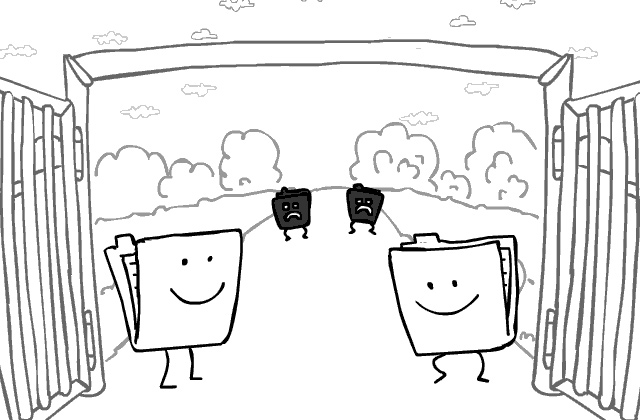
Do you have a personal computer at home that is not actually personal because it is meant for family use? Do your loved ones use it for work and Internet

Our anti-virus products are constantly being tested and improved. Even when a product has been released, we continue to work on updating our packages. Our updates are always aimed at

In our past posts we mentioned ways to optimize your computer’s resources when Kaspersky Internet Security is active, in How To Configure A Kaspersky Product To Increase Computer Performance? and

Nothing stands still, and our anti-virus software doesn’t either. It’s constantly developing, getting better and even more convenient. Our most recent news was that Kaspersky Internet Security 2014 has been

If you use the Internet, then you’re sure to have encountered screen lockers. You may be one of the unlucky people who have encountered that embarrassing moment when an explicit

In the previous ‘Tip Of The Week’ we found out How To Configure A Kaspersky Product To Increase Computer Performance. Today we’d like to revisit this subject and show you

After installing Kaspersky PURE, you may notice your system sometimes runs slower. This is actually normal for any antivirus product, as they perform many background checks to ensure your safety.

Let’s imagine you already configured Kaspersky PURE by following our tips to do so on your computer. However, then you get a new computer, you install Kaspersky PURE on that…

Everyday life and online shopping are inseparable. One plastic card allows us to fulfill practically every whim from a pizza to a car, allows us to pay bills and transfer

Advertisements pop up everywhere. On TV, in the subway, on billboards along roads- we don’t even pay attention to them anymore. And what about banners on websites? Those are also

Kaspersky Lab is amongst those market leaders who produce software that secures data from computer threats while providing a wide range of solutions both for consumer and business users. In

So far we’ve talked about the different ways you can configure our anti-virus products: for example, you now know how to auto-scan a USB stick and limit children’s access to certain websites. But

Apart from limiting access to specific websites, thus protecting your child from getting unrestricted information from the web, Parental Control in Kaspersky PURE 3.0 can save your child from downloading

When surfing the Internet we click hundreds of links in search results and on web resources. How can you identify whether links are malicious or not? How can you be

Today it’s difficult to imagine our lives without the Internet. The Internet gives access to modern music, new movies and videos, educational dictionaries, encyclopedias and articles. Children around the world

You already know how to easily create and use the passwords database using Password Manager in Kaspersky PURE 3.0 for quick and safe on-site authorization. But keeping pace with time

When you purchase products via the Internet, manage bank accounts and eWallets, cyber criminals may steal your personal data. One of the best methods to secure your accounts is to

There are occasions when you’ll want to delete your data more securely and permanently than simply moving files to the Trash folder and emptying the Trash. Typical deletion methods allow