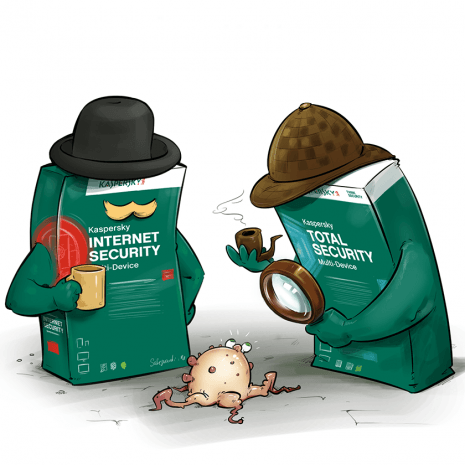
What is the difference between Kaspersky Lab Products and which one is right for me?
We are often asked by our customers which one of our products is better – Kaspersky Internet Security or Kaspersky Total Security. To that we often ask – What are

Put knowledge in the right hands
20 articles
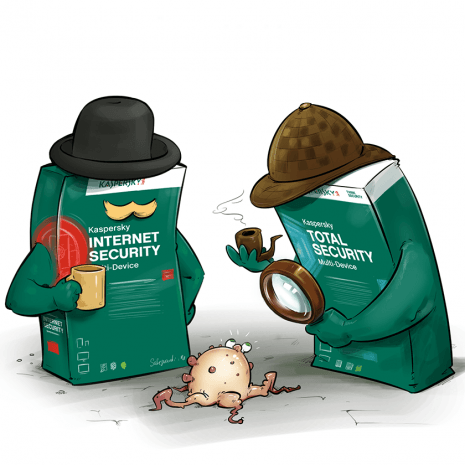
We are often asked by our customers which one of our products is better – Kaspersky Internet Security or Kaspersky Total Security. To that we often ask – What are

Hey there! Today’s post will cover something that is vitally important, but often considered irrelevant – the necessity to comply with system requirements. Software developers often cite on packaging and

Hello there! Usually, I write about topics concerning technical support or problem-solving, but not this time – though it will be relevant to the cybersecurity world. Today’s post concerns phone fraud.

What are the key differences between Kaspersky Total Security and Kaspersky Internet Security? Which is the best choice for you? Which protects better? Let’s take a closer look.

We have seen a number of cases where a user has deleted our product for Android and ended up with a locked device. Here we discuss why this happens and what can be done about it.

From time to time, PC users face situations where a system is totally damaged and almost nothing can fix it. The Kaspersky Rescue Disk is our solution for such a situation.

You can manually set up Safe Money with ease even if your bank or payment system is not included in our database.

No one likes support helpline queues, and we have some tools to provide you with an answer to your question almost instantly.

Most free apps are not actually free. They monetize on displaying ads to you ― and sometimes it is very annoying.

Will you enhance your PC security by using several antivirus solutions? Short answer: No.

Learn how to resolve most installation issues with Kaspersky products by using the KAVremover tool.

Frequently asked questions about Kaspersky Internet Security for Android are answered!

Internet companies are doing their best to protect users and bring them better security solutions. The same goes for Google, which recently announced that the Chrome browser will now be

Sometimes your Kaspersky Lab product may suddenly display a red protection status that warns you about obsolete databases. You can run an update, but the protection status indicator won’t change.

At the end of 2012, we thought were about to observe the End of the world. In 2013, the end of Futurama was gravely approaching. 2014 will bring us the

Hello Kaspersky Lab blog readers! We’re always reminding you how important it is to buy licensed products. However, you should remember that not all software sold in stores or online

Being a careful and consistent user, you might have read the License Agreement for the product that is installed on your computer. Today we would like to draw your attention

To complete our series of articles on licensing for Kaspersky Lab products, we would like to touch upon another common case; reinstalling the system. How can you do this without

We have discovered that we should keep a Quick Start Guide with an activation code that may be required to activate your application after re-installation. Let’s imagine that you re-install

Kaspersky Lab Technical Support specialists answer a great number of requests concerning activation code recovery methods. The Kaspersky Quick Start Guide, which contains your activation code, informs users to hold
ACCEPT AND CLOSE
Notifications