All of us have heard a lot about numerous ways of stealing pin-codes for bank cards, so now we almost automatically check for key sheets, spy cams, etc. before we withdraw money from an ATM. Then why are we so careless about the same issue on the Internet?
When entering private data (for example, your login and password for an online banking account) from a regular keyboard, there is always a risk of data interception by some spyware. Such programs record the keys pressed on the keyboard and therefore capture the data entered from the regular keyboard to pass it to the malefactor.
Kaspersky Internet Security – Multi-Device includes the Virtual Keyboard that can help to avoid personal data interception.
To enter the information with the virtual keyboard:
- Position the cursor over the required field.
- Enter the data, mouse-clicking the virtual keyboard buttons.
When clicking function keys (Shift, Alt, Ctrl) on the virtual keyboard, you can set special keyboard modes (such as uppercase by clicking the Shift button). To cancel a special mode, click the function key again.
To switch languages on the virtual keyboard:
- Press Ctrl on the regular keyboard and click Shift on the virtual keyboard;
or
- Press Shift on the regular keyboard and right-click Alt on the virtual keyboard.
To use keyboard combinations with the virtual keyboard:
- Click the first button of the combination (for example, click Alt for the Alt+F4 combination).
- Then click the second button (for example, F4 for the Alt+F4 combination).
- Click the first button (Alt) once again.
- Second click on the button of the virtual keyboard that corresponds to the release of a button on a regular keyboard.
You can also open an extended version of the virtual keyboard by clicking on the arrows in the keyboard’s upper right corner.
Notes:
- A virtual keyboard cannot protect your personal data if a site that requires entering such data was hacked. In this case, the information goes directly to the malefactors.
- A virtual keyboard protects data from interception only when you are working with the following browsers: Microsoft Internet Explorer, Google Chrome and Mozilla Firefox.
 kaspersky internet security
kaspersky internet security
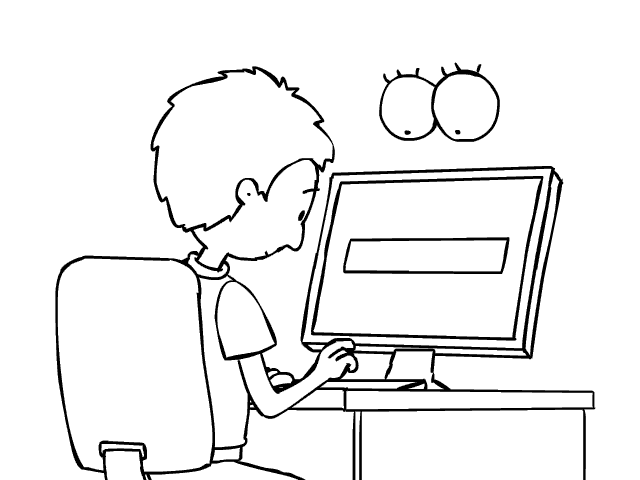


 Tips
Tips