The days of people using just a desktop computer are long gone. In the last few years, the number of gadgets per person has risen significantly. Now people use laptops, smartphones, and tablets along with their PCs. Consequently, they want to ensure the protection of each of their devices.
We have a special solution for multi-device users: It is called My Kaspersky. If you are using our antivirus products on many devices, we recommend you register on the My Kaspersky web portal, which allows the control and management of the protection on all of your devices at once. You don’t have to do it on your PC: You can access My Kaspersky via the Internet on any of your devices.
1. Sign up
It’s very simple. Just follow one of the links — my.kaspersky.com or center.kaspersky.com — and create your account. Click Create now! Then enter your credentials.
To start using My Kaspersky, follow the link in the e-mail notification you will receive upon creation of your account to activate it.
Enter your password and click Activate and sign in:
Select your country and language (be careful to add correct information at this step as it cannot be changed later):
And that’s it. Welcome to My Kaspersky!
2. Connect your device to My Kaspersky
Click My profile in the main window of the Kaspersky Lab product installed on your computer (for example, Kaspersky Internet Security):
Your device will appear on your Kaspersky Account page.
3. Manage protection of your devices
If you are using multi-device protection, you can run updates for all of your devices at once. To do it, go to the Devices tab and click the button corresponding to the task you would like to perform:
4. Add licenses
If your product is activated and you have already added your device to My Kaspersky, the license will be added automatically. Also, you can manually add licenses and connect them to your devices on the Licenses tab.
5. Buy Kaspersky Lab products
When your license expires, or if you need protection for more devices, you can go to the Store tab and buy licenses for Kaspersky Lab products or download free protection solutions.
You can learn more about the My Kaspersky service from this video:
 #advice
#advice
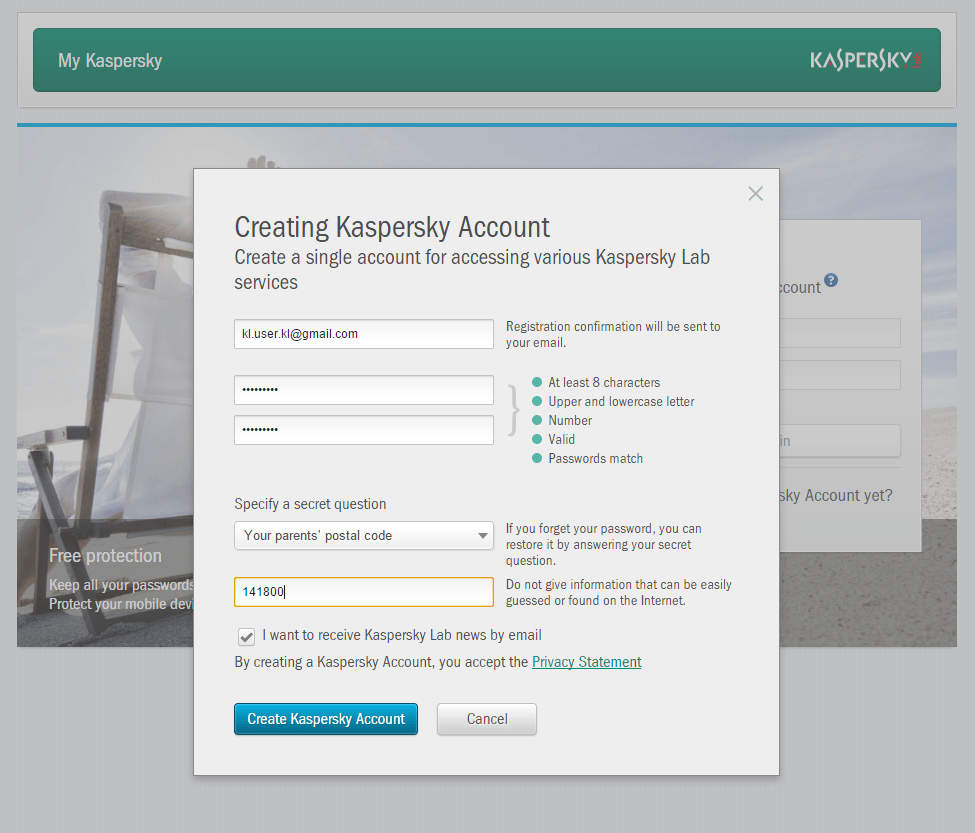


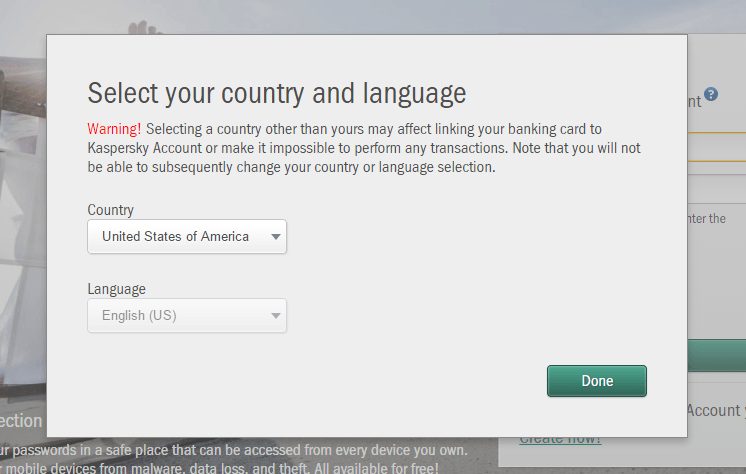

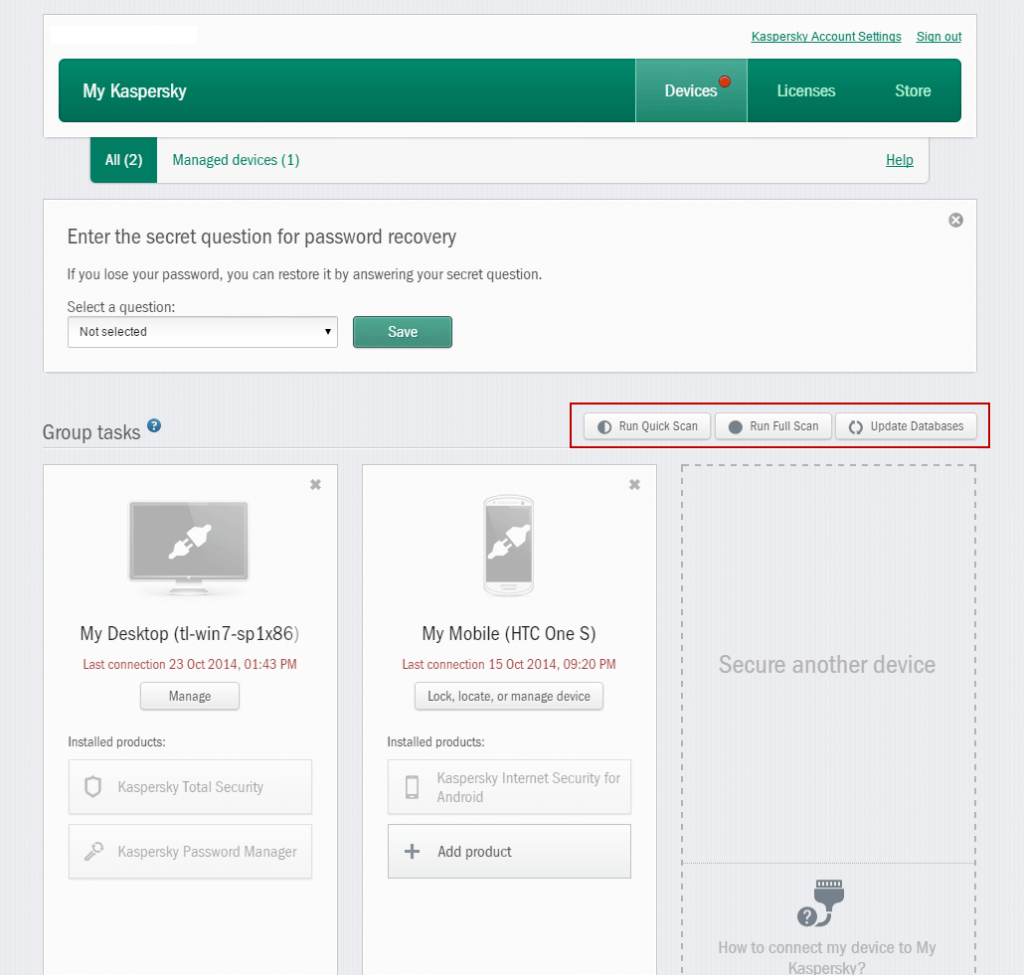



 Tips
Tips