We recently unveiled an all-new product line, which now simply goes by the name Kaspersky. As a result, our protection has become even more user-friendly and customizable. Today we’ll be talking about our security solution for Android smartphones and tablets, Kaspersky Antivirus & VPN, which replaces Kaspersky Internet Security for Android.
Premium protection for Android devices
This product has long been more than just antivirus; it protects against a host of other threats as well. But fighting malware, of course, remains a core task for us at Kaspersky.
We never tire of saying that you need to protect not only desktop computers and laptops, but all other devices too, since they also store important data. Protecting smartphones and tablets is, if anything, even more critical — we take them everywhere, they contain all our correspondence, business and financial affairs and banking apps, plus heaps of private information from photos to geo-tracking.
We care about the security of all mobile device owners, which is why our updated Android app offers the most important security features to everyone for free, while the range of subscription options makes it even easier to use the app and add security tools.
Always at your fingertips is a quick, full or selective scan of your smartphone for viruses, adware and apps that attackers might use against you. And with all our subscriptions, the Anti-Virus automatically scans all new files and apps, and can also be scheduled to be run whenever you want.
Secure internet…
With Kaspersky Antivirus & VPN, your internet surfing is safe and secure.
- Safe Browsing checks websites before opening them and blocks malicious and phishing websites, protecting your online payments and private data.
- Social Privacy checks your privacy settings in popular online services, lets you see what data is being collected, and can stop sharing it whenever you want.
- Safe Messaging checks texts and instant messages, and blocks dangerous and phishing links.
- Data Leak Checker looks for your private data on both the internet and the dark web (from credit card numbers to social security info). If your data becomes publicly accessible, Data Leak Checker alerts you.
A new scam is becoming popular of late. It uses special malicious QR codes to lead you to, say, a phishing website. Secure QR Scanner lets you scan QR codes and barcodes safely by accessing the information encrypted in the codes to check for any links they may contain.
…Plus VPN…
VPN Disclaimer
The use of VPN technology is subject to local laws and regulations. Kaspersky VPN Secure Connection should only be used for its intended purpose. Kaspersky VPN Secure Connection is not available in India – neither standalone, nor as part of Kaspersky Plus, Kaspersky Premium, or Kaspersky Small Office Security.
As the name suggests, this product includes not only anti-virus and security features, but also a VPN, which makes your digital life both easier and more secure.
We’ve already explained why a VPN is essential, and our VPN is the clear winner in performance, privacy and transparency tests.
Even the free version of Kaspersky Antivirus & VPN grants you 300MB of traffic per day (without the ability to choose a server), while with the Plus or Premium subscriptions you get unlimited traffic and a choice of 99 locations in 80 countries (with more than 2000 servers deployed). And with a few tricks you can turbocharge your VPN to the max.
…Plus device management
On top of all that, our deep understanding of how Android works lets us protect your device through fixing vulnerable spots in the default settings using Weak Setting Scan.
My Apps is a feature that lets you see what apps are installed on your smartphone, when you last used them, how much space they take up and, most importantly, what permissions they have to access your data.
You can also enhance the security of apps individually: App Lock controls access to certain apps by a code or fingerprint. That way, even if a snoopy person gets access to your unlocked phone, they still won’t be able to open apps that hold sensitive information — for example, messengers, banking apps or e-mail clients.
Hang on! Where’s my device?!
Any smartphone owner lives in fear of one day losing it. Kaspersky Antivirus & VPN cannot, of course, prevent loss or theft, but it can minimize the consequences and make finding your device much easier. After turning on the Where Is My Device feature on My Kaspersky, you can remotely:
- Get the location of the missing device, lock it, and display an on-screen message on the locked device.
- Turn on a (very) loud alarm on the device.
- Perform a factory reset of the device, including wiping the memory.
- Take a mugshot of the person currently using the device.
Additionally, SIM Watch blocks the device when someone inserts a new SIM card into it, while Uninstallation Protection safeguards against the Kaspersky app being uninstalled, and also against changes being made to the system settings intended to reduce the level of protection; any such attempt will block the device instantly. And yes, it’s all free!
Smart Home Monitor, or “don’t mess with my Wi-Fi”
Another important feature is home network protection. It works very simply: after installing Kaspersky, the app scans your network, finds all devices connected to it (by both Wi-Fi and cable), collects information about them, and generates a network map that a regular user can understand. This map lets you view at any time what devices are on your home network and whether they’re Kaspersky-protected. This is especially useful if there are many computers, smartphones and/or tablets in your home, in which case it’s easy to forget to install protection on some of them.
Our security solution will then monitor all devices that connect to your home network and issue an alert when something new appears. This gives you a heads-up of uninvited guests or anything suspicious, allowing you to take care of protection.
Most of the above-mentioned features you can start using for free right away. And if you prefer to get access to all Kaspersky Antivirus & VPN capabilities via subscription, you can choose and activate the one you want directly in the app. You can now protect up to five devices on Android, iOS, Windows or macOS: it’s never been easier to cover all your family’s devices.
PS: A subscription also includes our password manager, which securely protects and automatically syncs all your passwords across all your devices.
 products
products



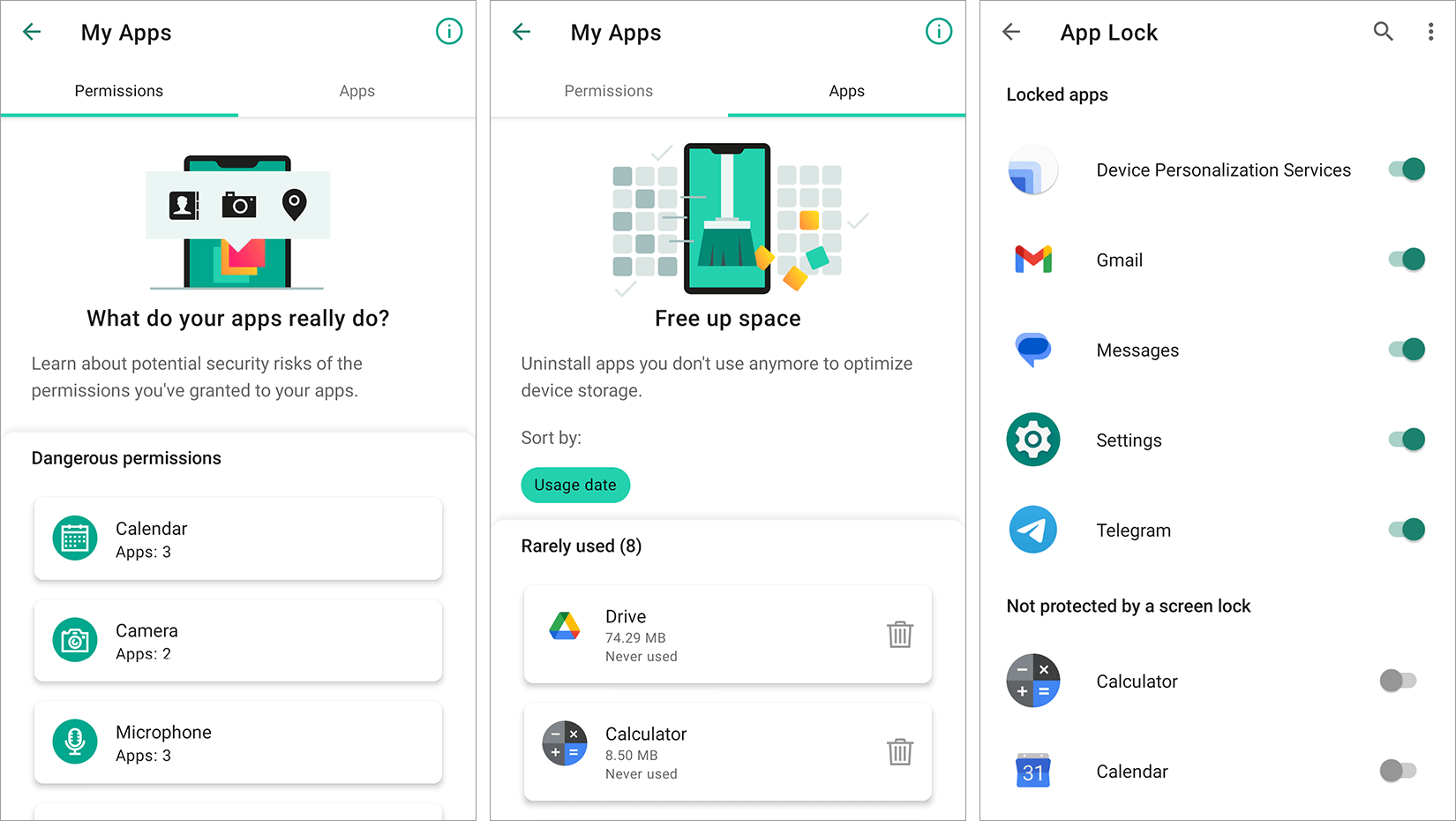



 Tips
Tips