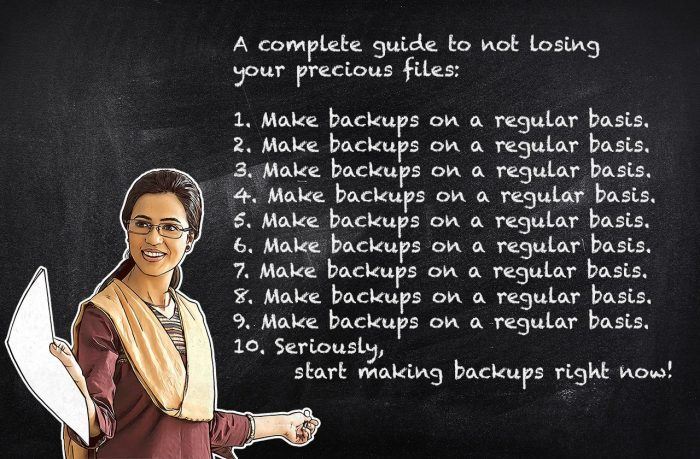
A complete guide to not losing your precious files
1. Make backups on a regular basis. 2. Make backups on a regular basis. 3. Make backups on a regular basis. 4. Make backups on a regular basis. 5. Make
31 articles
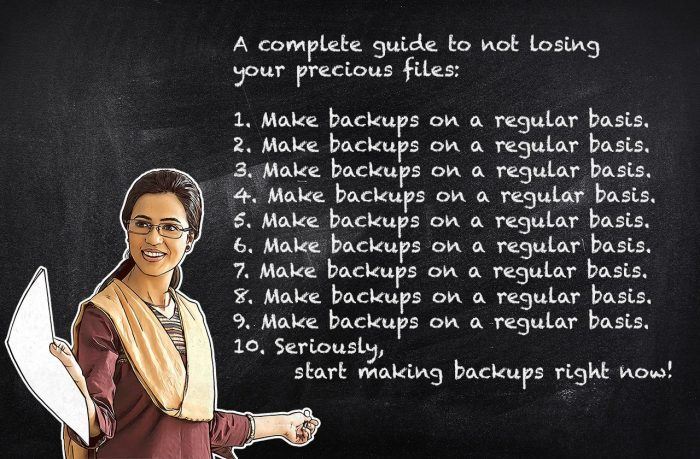
1. Make backups on a regular basis. 2. Make backups on a regular basis. 3. Make backups on a regular basis. 4. Make backups on a regular basis. 5. Make

People are downloading a new app, looking to get free access to Netflix accounts. What they’re actually getting is a malware strain called Netix that encrypts users’ data and demands $100 in

No electronic device, however reliable it may be is 100% fail-safe. In order to make sure your files are not lost due to some kind of failure, we recommend you
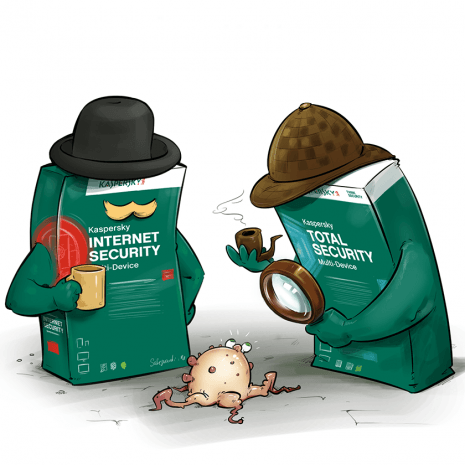
We are often asked by our customers which one of our products is better – Kaspersky Internet Security or Kaspersky Total Security. To that we often ask – What are
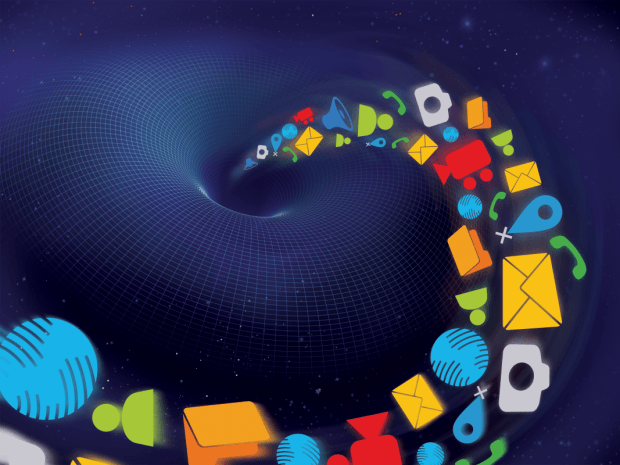
New version of CTB-Locker, a ransomware that uses Tor and Bitcoin to evade detection and takedowns, should be avoided at all costs.

What are the key differences between Kaspersky Total Security and Kaspersky Internet Security? Which is the best choice for you? Which protects better? Let’s take a closer look.

Having a chance to store as much as we want is a good thing, but is it bringing us more problems than advantages?

Computer ransomware is getting more sophisitcated, while mobile cryptolockers are emerging both in Europe and the U.S.

Android devices store data on the SD card and the internal space where apps are kept.

Creating backup copies is one of the most reliable methods of safeguarding important data: whatever happens to your valuable files, you will always have a copy at hand. This is