
Tip of the week: Manage Kaspersky Lab solutions remotely
Today we are going to talk about My Kaspersky. This Web portal lets users manage our security solutions on all of their devices remotely. A brief historical note: My Kaspersky grew
7 articles

Today we are going to talk about My Kaspersky. This Web portal lets users manage our security solutions on all of their devices remotely. A brief historical note: My Kaspersky grew

We keep talking (and talking, and talking) about passwords. Having strong passwords for all accounts is really a must: Our recent study shows that one in five users has experienced attempts to hack their accounts —

Many of us use several devices throughout the day, relying on a PC or a laptop for work, tablet for gaming and Web surfing, and, of course, a smartphone. If

It’s hard to secure a home network, which includes various devices like PCs, laptops, tablets and smartphones. One vulnerable gadget puts all of the others at risk. But if Kaspersky
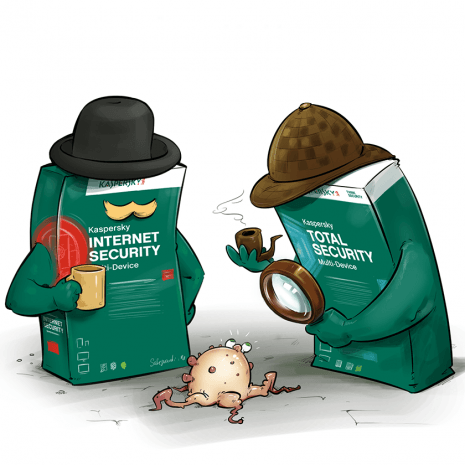
We are often asked by our customers which one of our products is better – Kaspersky Internet Security or Kaspersky Total Security. To that we often ask – What are

What are the key differences between Kaspersky Total Security and Kaspersky Internet Security? Which is the best choice for you? Which protects better? Let’s take a closer look.

We have a special solution for multi-device users. If you are using our products on many devices, we recommend you register on the My Kaspersky web portal.