Are you growing concerned about where exactly your children hang around after school? Or how much time they spend on their mobile phones? Or are you worried who they message or call? What about whether they’re on social networks sites during class time?
Kaspersky Safe Kids helps parents to better organize and control their children’s phone and PC usage. It also blocks unwanted sites and downloads as well.
To start using Kaspersky Safe Kids, follow these easy steps:
- Download and install the software onto your kid’s computer. For mobile device, download a special version of app from the official store.
- Run the program. You need to have a My Kaspersky account. If you don’t have one, create it at Kaspersky Safe Kids or on the My Kaspersky
- Create a kid profile on the device (follow detailed instructions for Windows, Mac OS X, Android, iOS).
- Set up rules for each child on the My Kaspersky portal.
Once setup is complete, you can view detailed reports on your kids’ search history, interactions, or location.
Also, you can view alerts and find out the location of each mobile phone. To do this, simply install Kaspersky Safe Kids on the device and check that the device belongs to a parent upon installation. Then, on the My Kaspersky portal, tune alerts to be sent to you via the mobile app.
Learn more about Kaspersky Safe Kids in Kaspersky Lab’s Knowledge Base.
 #tips
#tips


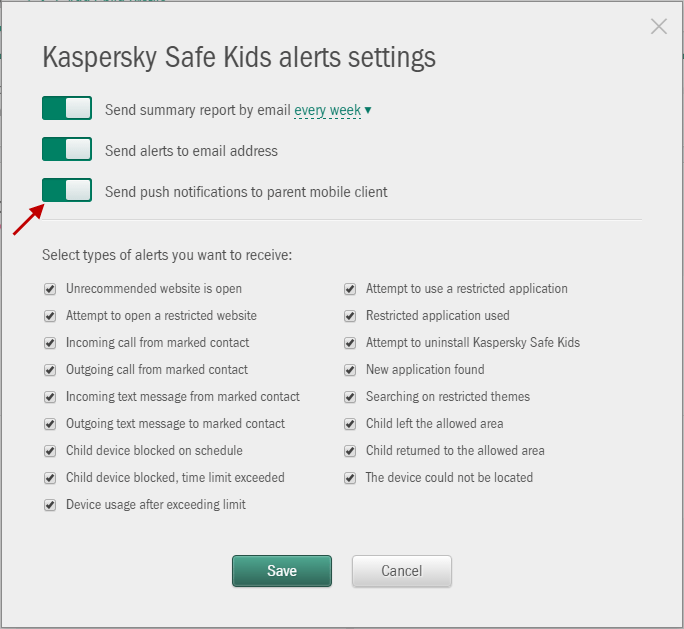

 Tips
Tips