As you might have noticed, a security browser extension called Kaspersky Protection is installed simultaneously with our security solutions. In this post we will explain what it does and how to set it up.
Kaspersky Protection’s main point is to prevent your passwords, credit card numbers and other personal data from leakage. With the help of this extension our security solutions check every link on the active browser tab. If there are dangerous links among them, Kaspersky Protection will mark it with a red icon, while all secure links are marked with green icons.

Kaspersky Protection also blocks dangerous sites and phishing pages, hides advertising banners and protects you from keyloggers. A quick reminder: keylogger is a malicious software that records your keystrokes and sends them to the bad guys, who are usually after your passwords and credit cards numbers.
Let’s find out if you have Kaspersky Protection up and running.
Microsoft Internet Explorer
Kaspersky Protection extension for Internet Explorer is automatically installed. If you want to make sure that it’s on and active, open your browser and choose Tools -> Manage add ons.
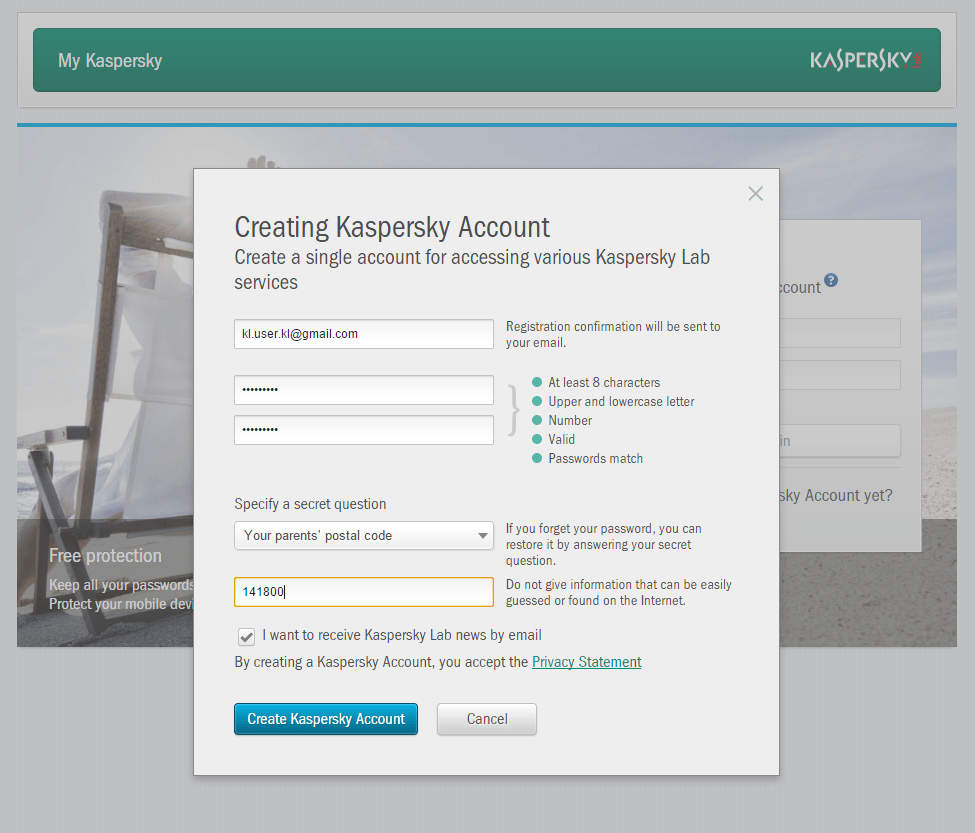

If you need additional help, you can read an article in our Knowledge Base, which describes in details how to install Kaspersky Protection extensions for Internet Explorer on Windows 10.
Google Chrome
Kaspersky Protection is automatically installed into Google Chrome. You can check this in the Settings menu that can be found in the upper right corner of the browser.
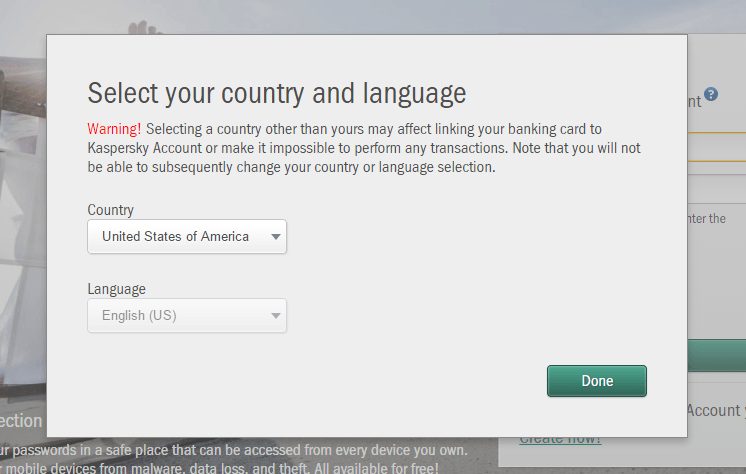
By default, this extension is turned off. You can manually turn it on.

If you delete this extension, you’ll be able to download it again from the Chrome store.

Please, remember that Kaspersky Protection works only when a Kaspersky security solution is active.
You can read more about Kaspersky Protection in our Knowledge Base. Be sure to pay attention to articles about Safe Money, Secure Data Input and Web Anti-Virus settings.
 #advice
#advice

 Tips
Tips