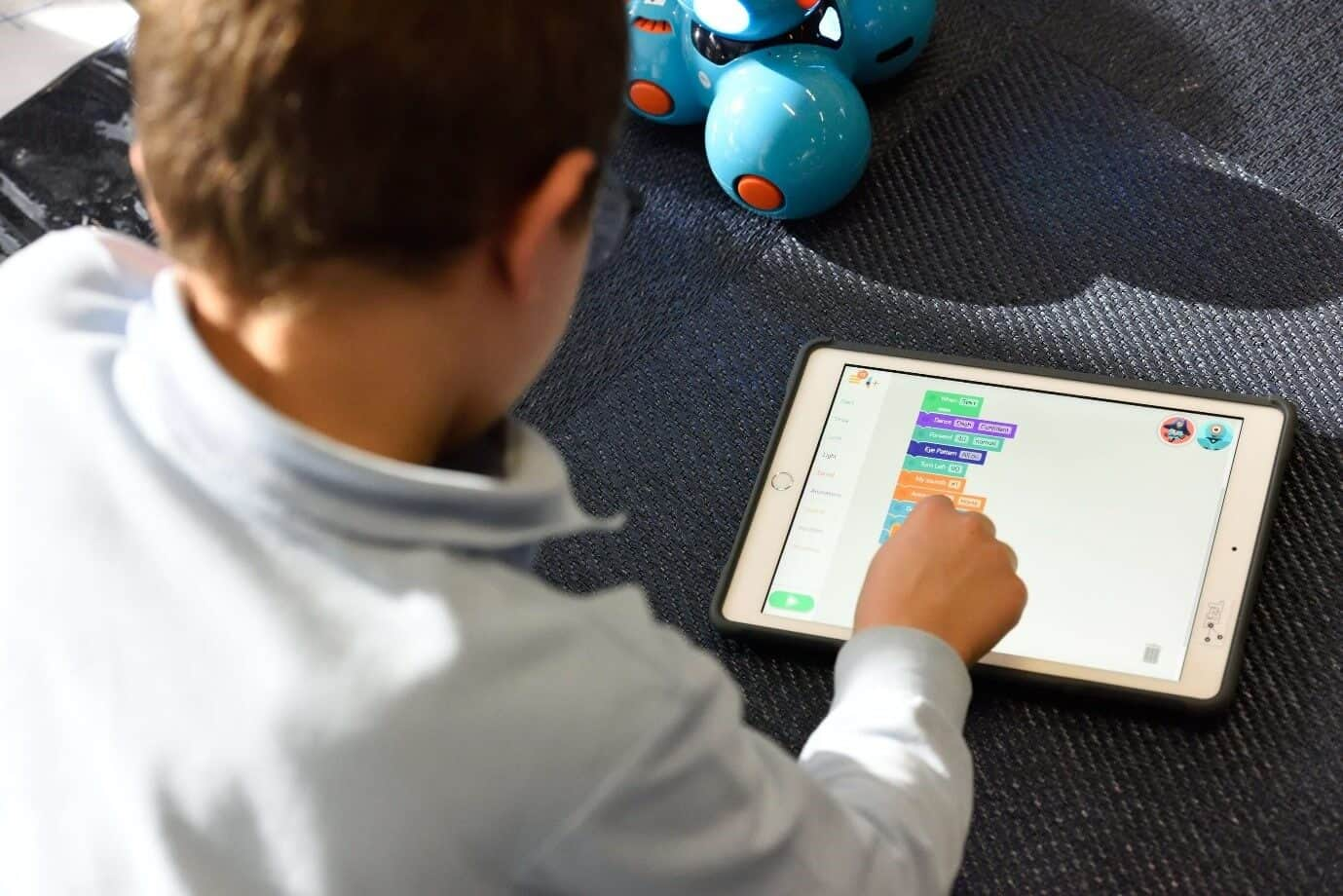
The coronavirus outbreak has led to school closures and social containment measures around the world. As a result, children are spending more time online, as families rely on digital technology to learn, socialize, and stay connected with the outside world.
While the internet has proven to be a valuable lifeline during this crisis, allowing different aspects of life to continue, the issue of online safety for kids has increased in importance. With schools closed and many parents working from home, children are more likely to be using the internet unsupervised.
In this article, we explore some of the key internet safety issues for kids and how you can keep your children safe online.
Threats and Dangers Children Face on the Internet
As children have been spending more time online during the pandemic, their exposure to potential risks has increased. Children face a broad range of threats and dangers online, including:
Sharing too much information about themselves online
It’s easy to feel anonymous on the internet, and kids may not be aware of the consequences of the digital footprint they are creating. For example, they may post personally identifiable information in their social media profiles, that should not be displayed in public. This might be anything from images of awkward personal moments to their home addresses or family vacation plans. They may also post content which they later regret.
Cyberbullying
Cyberbullying might range from sending intimidating or taunting messages via email, text, social media, or instant messenger, to breaking into your email account or stealing your online identity to hurt and humiliate you.
Grooming
Children may not be aware of who they are really speaking to. Cyber exploitation can include sending sexually suggestive messages or material to lure a child online to meet in real life. Predators may try to convince a child to engage in an inappropriate activity or take photos or videos for the offender, which they then use to threaten or blackmail that child.
Phishing
That is emails that try to trick people into click on malicious links or attachments. This can be especially difficult for kids as the email can sometimes appear to be from someone they know, like friends or family members. This can also be done using messaging apps or text messages – which is called "smishing."
Hidden costs in advertising and in-app purchases
Children may not realize the hidden commercialism in games, apps, and websites. For example, mobile games persuade children to buy virtual goods using their parents' credit card accounts while playing. These games have been called “bait apps” in class action lawsuits.
Radicalization
Being exposed to views considered radical or extreme, whether political, religious, sexist, or racist.
Age-inappropriate content or content that is hurtful or harmful
For example, this might be an explicit ad that appears on a free game, children’s cartoon characters portrayed in an adult setting, or a forum that discusses topics not appropriate for children.
Inadvertently downloading malware
Malware is computer software that is installed without the knowledge or permission of the victim and performs harmful actions on the computer. Cybercriminals often trick people into downloading malware. Phishing is one such trick, but there are others — such as convincing victims to download malware masquerading as games — can be especially appealing to children. Ensuring you have comprehensive, cross-device cybersecurity software and related security protections can help safeguard your child's computer against such malware.
10 Tips to Help Keep Your Children Safe Online
- Set up parental controls and internet filters. Software such as Kaspersky Safe Kids is designed to help you protect your kids online. It includes an app on your child's device plus an app on your phone, which lets you see reports and customize settings. It even allows you to manage access to games and inappropriate apps.
- Make sure your child is running the latest antivirus programs and latest software Antivirus software protects your devices from incoming threats and seeks out, destroys, and warns of possible threats to the system. New viruses are coming out all the time, and antivirus software keeps up with the latest threats.
- Ensure your child’s privacy settings are set to maximum. Almost all social media apps will have privacy settings which you can adjust. Get to know them and sit down with your kids to adjust them together.
- Cover webcams when not in use. Some people do this using duct tape or something similar, having read disturbing stories about malware enabling others to spy on them via the webcam.
- Regularly review your children’s friends lists and block unwanted or suspicious contacts.
- Turn off in-app purchasing on devices where possible:
In iOS:
- Open Settings, then choose “Screen Time.” Enable it if not already enabled
- Tap "Continue", and then choose the option of "This is my iPhone" or "This is my child's iPhone."
- If it is your phone, you'll be asked to choose a passcode. If it's your child's, you'll need to follow the prompts and set a Parent's Passcode.
- Tap Content and Privacy Restrictions and enter your passcode. Then activate Content and Privacy.
- Choose iTunes and App Store Purchases.
- Select In-App Purchases and set it to “Don’t Allow."
For Android:
- Open “Google Play”
- Open “Settings”
- Go to “User Controls”
- Choose “Set or Change PIN” and pick your PIN
- Go back to User Settings and activate "Use PIN for Purchases."
- Make sure locations cannot be identified. It is good to ask your kids not to geo-tag photos on social media, as this lets others know their location. You can turn off location services on their devices, so their physical location cannot be monitored.
- Have clear rules about appropriate internet usage – when, why, and for how long.
- Be alert to signs of distress linked with online activity and know where to seek help. For example, your child might seem distant, upset, or angry after using the internet or texting. A children's charity, like the UK's NSPC or USA's Childnet, will have resources to guide you. National Centre Against Bullying will have resources to guide you.
Advice for Parents and Carers
The intensive nature of the media coverage surrounding coronavirus may be unsettling or distressing for children. Many digital resources from credible organizations like UNICEF and the World Health Organization (WHO) are available for you and your child to learn about the virus together.
Some of how you can support your child at this time include:
- Set a good example yourself with your own online behaviors. Encourage your kids to be kind and respectful to others. Also, remind them what might be visible in the background.
- Familiarize yourself with school policies and available helplines to report cyberbullying or inappropriate online content. Cyberbullying means your child may receive or be the subject of mean comments, messages, and posts. They may be left out of groups online, which can increase stress and feelings of isolation. Be prepared for the possibility that your child may engage in online bullying themselves.
- Be aware that online advertising may promote unhealthy foods, gender stereotypes, or age-inappropriate material, and that increased time on the internet means increased exposure for your child. Help them to recognize online ads and use the opportunity to explore together why some of the messaging they are exposed to might be negative.

Online Safety Activities You Can Do with Your Children
A website like Commonsense.org contains numerous activities or lesson plans designed to teach kids about internet safety. These activities are grouped by age to make it easy to find appropriate materials for your child. Some of the topics include:
- How to visit websites safely.
- How can we be safe, responsible, and respectful online?
- What kinds of information should I keep to myself when using the internet?
- How do you keep online friendships safe?
- How do you chat safely with people you meet online?
The AFT also contains a useful set of internet safety resources that you can use with your child. You could also refer to Childnet, Internet Matters, and the Australian eSafety Commissioner’s classroom resources.
We also suggest making a “cyber contract” with your kids, which sets out the dos and don'ts of internet use. Both you and your kids can sign it, and then leave it somewhere visible within your home as a reminder to all parties. It is also essential to balance online recreation with offline activities, including time outside (if possible).
How to Talk to Your Child About Internet Safety During the Coronavirus Outbreak
During the pandemic, parents and caregivers face potentially increased economic burdens and the struggle to balance homeworking with home-schooling. In this context, it can be a struggle to support and monitor your children, including their online activity. It is difficult and stressful to keep households functioning during this disorienting time, including ensuring internet safety for kids. That said, it is important to maintain an open dialogue with your children about online safety:
- Be realistic – show them that you know they will be using the internet to research their homework or to socialize with their friends.
- Ask them which websites, apps, and games they use. Build up a picture of how they are spending their time online. Reassure them that you are interested in their life and interests.
- Ask them if they have any worries about the internet and let them know that they can come to you with questions and concerns if they do.
- Make sure children understand that mean or discriminatory comments, cyberbullying, and trolling are not acceptable. Tell them that if they experience any of these — to tell a trusted adult immediately.
- If you do not think an app or website is suitable for children, then be transparent and explain why you believe that.
- Ask your child what they think is or is not appropriate for kids to do online, so they feel involved in the process.
- Ask them about their friends online and how they know they are who they say they are.
- Ask your child if they know where to go for help and how to stay safe. Do they know where to adjust privacy settings? Or how to report or block users who may be bothering them?
- Tell them not to share any identifying information online – such as their full name, address, siblings, or who their parents are.
- Ensure children have strong passwords – by breaching a password, hackers get one step closer to getting your data. A dedicated password manager tool could help.
- Try to ensure that computer use takes place in a public part of the house where adults can be nearby.
- Check devices – phones, tablets, and computers – to see what parental controls and web safety features are available and specifically designed for that particular device.
If you have concerns that your child may have been subject to inappropriate contact by another person, you should report it to the police. If your child is the victim of cyberbullying, you can report this to a relevant agency in your country. For example, in the US, it should be the government’s Stop Bullying initiative.
Finally, remember that connecting with others is more important than ever during the pandemic. Now is an excellent time for you to model kindness and empathy in your virtual interactions and create opportunities for your child to have safe and positive online interactions with friends, family, and you.
Related articles:






