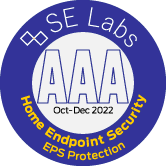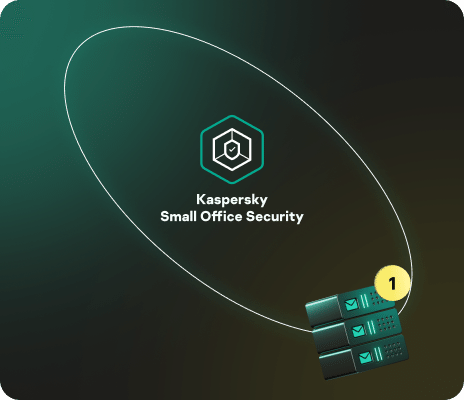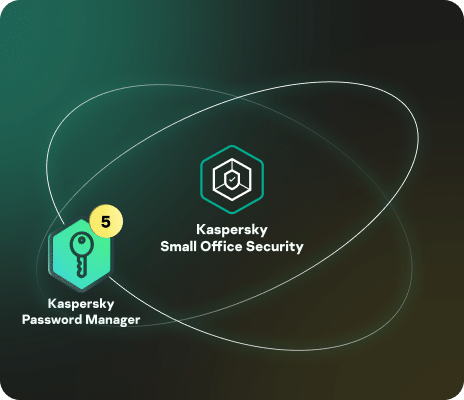Kaspersky Small Office Security has been designed for ease of installation and day-to-day use. Installing Small Office Security is a simple 4-step process that requires you to
- Download the installer for your operating system;
- Follow the steps in the installation wizard;
- Enter your activation code (or activate your 30-day free trial);
- Sign up for the KSOS Portal to manage your settings and protected devices.
After installing Kaspersky Small Office Security, it runs in the background keeping your business computers and devices protected against cyberthreats. There’s no need for any IT experience to maintain the high level of cybersecurity that Small Office Security provides. Your protection can be managed quickly and easily via the KSOS Portal.